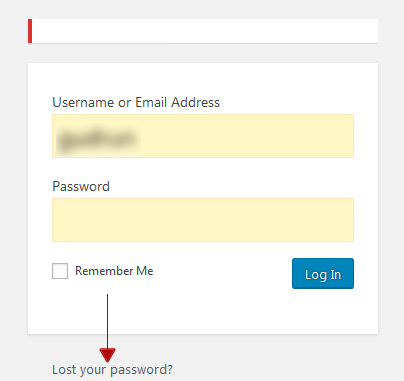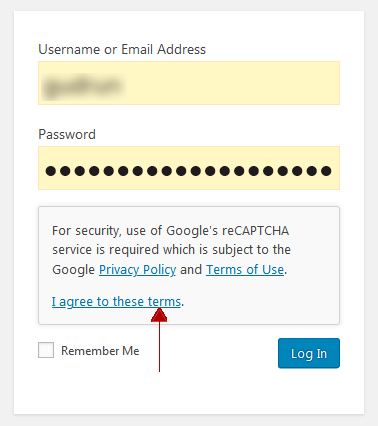At WebLink Studio, we deploy several measures to protect WordPress installations from hackers. Unfortunately, that also means some inconveniences for legitimate users. We believe that the inconvenience is a small price to pay compared to the costs of cleaning up a hacked site.
Here we will list some of the features you will need to be aware of when accessing a WordPress website hosted by us.
Logging in the Very First Time
Before you can log in, an administrator will need to create you as a priviledged user. Which priviledges you should get depends on what tasks you will need to complete. Please discuss your needs with your website administrator or call us at 267-231-2319.
After you have been added as priviledged user, look for an e-mail with login instructions. Once you click on the link in your e-mail, you will be taken to a screen where you can set your own password.
Password Security
Please chose a password that is very long (10+ characters, numbers, symbols). Our system requires strong passwords and a bar will let you know if your password meets the requirements. Avoid using passwords that you have used anywhere else.
Two-Factor Authentication
Two-factor authentication is an additional step to verify that only authorized users can log in. After you enter your username and password, an e-mail will sent to you with a link to log in.
Unfortunately, e-mail is not always a reliable technology. (99% of the time that e-mail will come within a minute). Therefore, you could also enable to receive the login code through an app on your phone. Lastly, you can use one of the backup codes that are provided to your during the setup process.
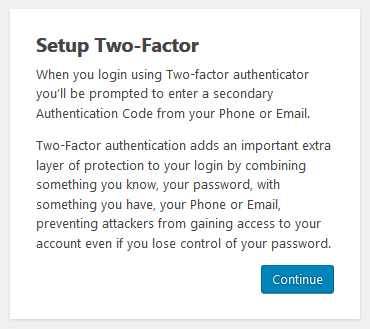
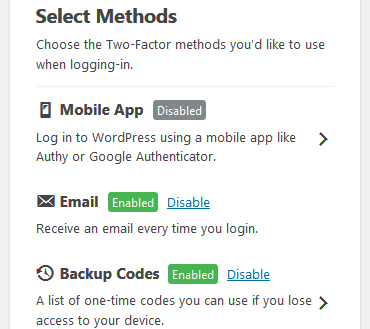
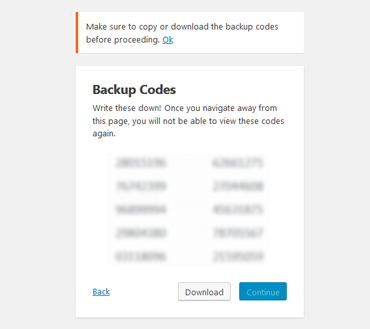
Copy the backup codes in a safe place and click “ok” at the top of the screen. Each one of the backup codes can only be used once.
Once two-factor authentication was set up, you can look for an e-mail that provides the login link “continue” and the authentication code. Use either one method to finish login process.
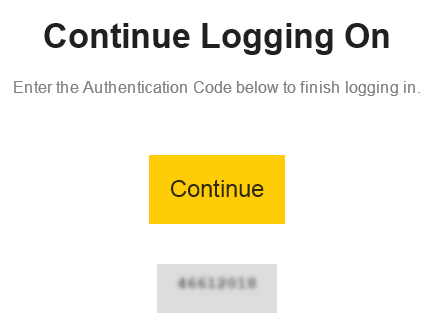
There is also the option to use a “Magic Link”. When you click that button, and e-mail with an one-time login link is being sent to you. If you don’t receive an e-mail, use one of the backup codes.
If You Forgot Your Password
or your password does not work for some reason, DO NOT TRY it more than twice. Rather click the “Lost Your Password” link below the login screen. If you try repeatedly to log in with an invalid password, your IP address will be locked out. Repeated lock-outs will result in a permanent lock out of your IP address. Please call us at 267-231-2319 to discuss possible steps to resolve the issue.
Google reCAPTCHA
When logging in for the first time, look for a Google overlay. You will need to agree to the terms of service.
A reCAPTCHA is a technology to test if the visitor is robot or human. This test can be done in many different ways. I.e. ask you to type some squiggly text, solve a simple math equation or click the tiles that depict a bus. For our websites, we use a Google service that works invisible in the background. However, due to new privacy laws, Google asks you to accept the terms of their service. That permission box is easy to overlook and then results in failed logins.